Sharpie Creative Markers - The World Is Your Canvas
February 2024

AR stands for Augmented Reality. AR is a technology that overlays an interactive digital layer onto the world around us. Consumer AR is primarily used via a smartphone camera system, both iOS and Android offer AR Solutions, while professional designers, and engineers might use a dedicated head-mounted display (HMD).
All AR Solutions do basically the same thing by superimposing 2D or 3D digital objects onto the world as you see it through a digital camera. These objects can be oriented and positioned over our real-world view and might be interactive, via your touch screen, or passive depending on the intended experience.
The sheer computing power needed to power Augmented Reality was historically expensive so its use was limited to large companies and the military, however, with the advent of smartphones, consumer-friendly AR Solutions are now a reality for everyone. The first widely available smartphone-based AR game that sparked the imagination of millions around the world was Pokemon GO from Nintendo and developer Niantic in 2016.
The easiest way to understand what Augmented Reality is and how you can use it is to see it in action. Check out these top AR examples.
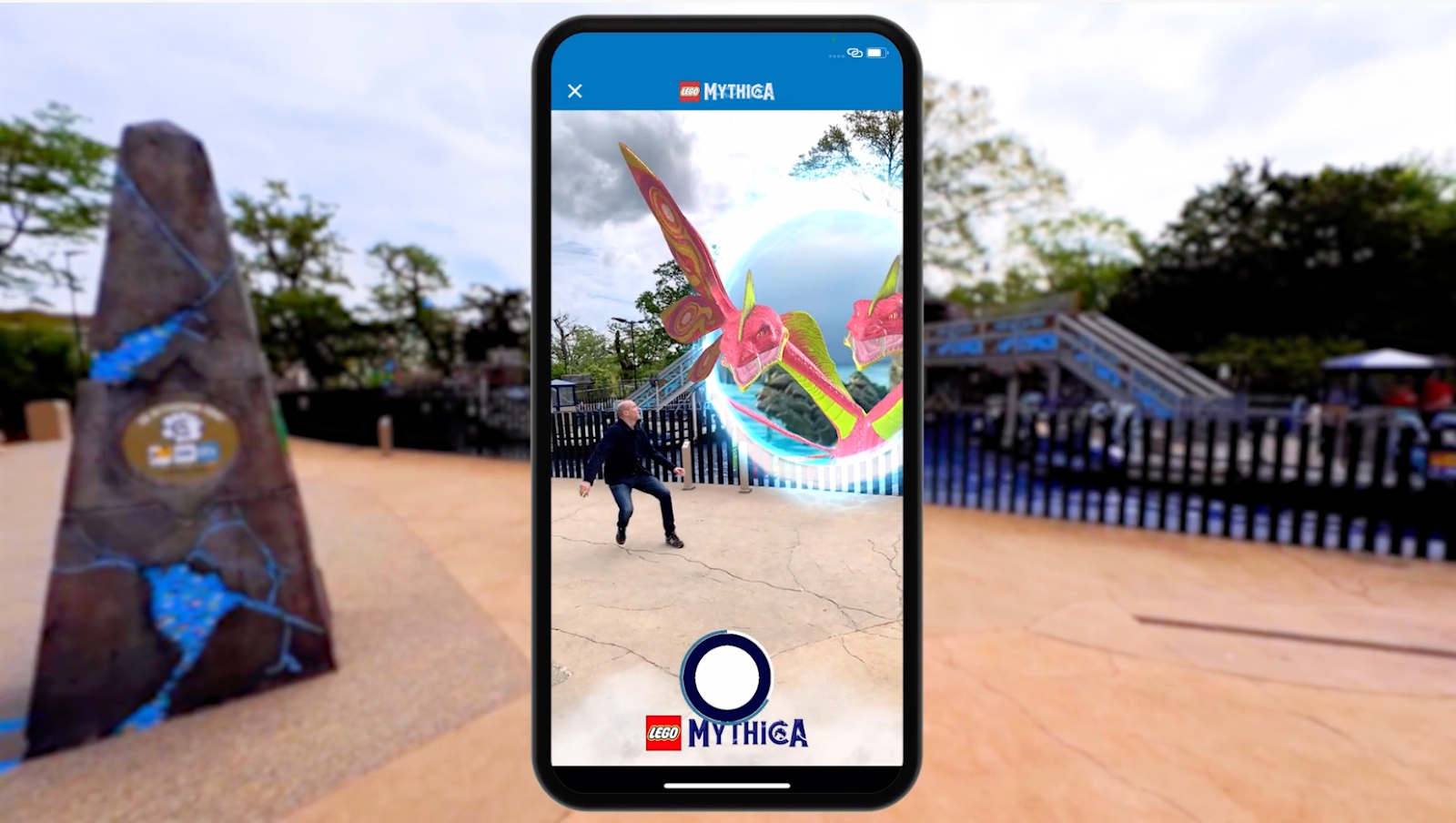
Another technology that is often confused with Augmented Reality is Virtual Reality or VR. While AR and VR do similar things the key difference is that VR fully immerses you inside a digital environment via a headset while an AR solution allows you to see the real world around you but with digital elements overlaid onto your environment. When trying VR experiences it is common for users to walk into tables and chairs or even other people because they can’t see the real world around them, only the digital world inside the experience whereas AR users can see the world around them and navigate it as they would normally do.
As immersive technology is advancing how we can interact with digital immersive objects is changing so another important term to learn is Mixed Reality or MR. It is easiest to think of MR as AR but with advanced digital-physical interaction that narrows the gap between the real and the virtual. MR is primarily accessed via a dedicated headset leaving your hands free. For example in a Mixed Reality experience a digital object such as a book can be anchored to a specific location in the real world, maybe your bedside table, and when you want to read that book you can put on your headset, pick the book up with your real hand and turn the pages with your fingers as you read. When you are done reading you can put the book back on the bedside table and it will stay there until you need it again. There is no touch screen involved, the technology allows your hands to manipulate the digital object and place it within the real world.
All these various technologies combined are referred to as XR. This is a broad term for all immersive technologies covering Mixed Reality (MR), Augmented Reality (AR) and Virtual Reality (VR).
Augmented Reality works via a digital camera and a screen both mounted on a handheld device, smartphone or HMD, that the user looks through just as when you take a photo on a smartphone you are looking through the device's camera via the screen. AR software running on the device or in the cloud analyses the camera input much like the user’s eye sees the world but before it displays the image on the screen the software uses LiDAR, IR, GPS, accelerometers, gyroscopes and advanced graphical software to generate digital objects over the top of the real world image that the camera captures. The AR solution then combines the real and the digital elements onto the screen giving the user a view of the world around them but augmented with overlaid digital information.
There are two ways of accessing and experiencing Augmented Reality on handheld devices such as smartphones and tablets.
Augmented Reality software and functionality can be included inside an app you download from the app store like any other. It might be an AR game like Pokemon GO or it might be part of a shopping app like IKEA Place for iOS, which is a product catalog that also uses AR to enable you to place the product you are interested in inside your home before you purchase. Two downsides of apps as an AR solution is that they can be large and take time and a lot of data to download over cellular connections. AR Apps might also demand a lot of resources and so function better on expensive top-of-line devices than on lower or midrange ones.
WebAR delivers an Augmented Reality experience via the smartphone or tablet browser with no app download necessary. WebAR uses less data and is faster to access and get started on almost any handheld device with a browser. Two popular and speedy ways to launch Augmented Reality experiences are QR codes and deep links. Both methods are quick ways to take a user directly into an AR experience with minimal friction, automatically launching the AR experience from within an app or a WebAR experience via your browser. Another big positive with WebAR solutions is that most of the AR software involved runs in the cloud not on the device so WebAR experiences run well on a wider range of affordable devices, not just the most expensive, latest, and greatest models.
The unique power of Augmented Reality over traditional screen or print-based media, be it gaming, advertising, marketing, film, TV or sports, is that immersive technology is measurably more engaging on multiple levels and pulls the user to directly interact with the experience and get involved rather than passively observing it. This enhanced engagement can invest a user, player or customer in the game, product & brand ecosystem or shopping experience in ways still being explored.
Now AR is in most people's pockets the use cases for Augmented Reality are exploding. Key movers in the AR sector are marketing and retail companies that recognise the power of AR solutions to enhance connections between brands and customers by making advertising and shopping immersive, engaging and fun. Entertainment companies are also fully engaged with the technology and AR is now commonly used for film, music, and sports marketing and consumption.
Industries such as engineering, aviation, and medicine are also embracing the ability of AR and MR to improve training outcomes, enhance collaboration and reduce costs in the research, manufacturing and service sectors.
Marketing and retail have been at the forefront of commercial AR adoption due to the proven increase in memory retention and engagement rates.
Gaming has also been at the forefront of both AR and VR development with Augmented Reality experiences and games for tablets, smartphones and HMDs widely available.
Social Media is another sector that has pioneered Augmented Reality with Meta’s Facebook and Instagram supporting super popular face filters and Snapchat also championing AR for fun engaging social media.
As the popularity of Augmented Reality grows across multiple sectors and industries, encouraging research figures on its capability to engage, entertain and raise dwell times as well as boost memory encoding and sales conversion rates for brands, are further promoting AR solutions amongst retailers, social platforms and entertainment companies. Below are a few key stats.
There are many tools out there for Augmented Reality creation no matter your skill set or experience. Meta and Snapchat offer social media platform-specific creation tools and AR solutions with Spark Studio and Lens Studio respectively, while our own Zappar tools provide a variety of options from Zapworks Studio for designers and developers to build more feature-rich AR projects to Zapworks Designer, a no-code option for those wanting a simpler and quicker way into AR creation, all packaged under our Zapworks Creative Suite.